By default, CompleteFTP places folders under the Windows special folder, ProgramData. These folders are normally located under ‘C:\ProgramData\Enterprise Distributed Technologies\Complete FTP\Users’.
Sometimes, CompleteFTP administrators wish to move the user folders elsewhere, perhaps to a different drive. The following CompleteFTP user folders can be moved to the new location:
/Home - the base home directory
/Home/ABC - users’ home folders (ABC is the user-name)
/Share/Sites
/Home/ABC/Shares - contains files shared by user (if any)
When moving each of the above folders, the following actions need to be taken:
- Move the Windows directory on the disk.
- Modify the Path property of the corresponding virtual folder in the virtual file-system. This means going into the CompleteFTP Manager application, under ‘Folders’ , ‘Folder Properties’ and ‘Path’ where the path can be amended
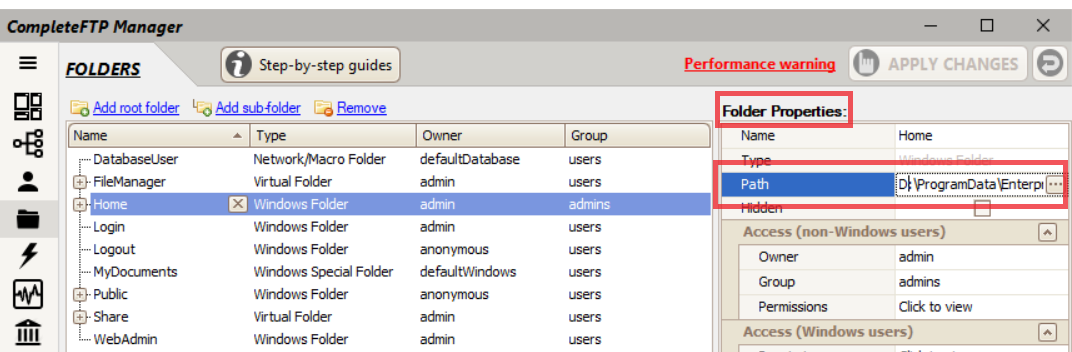
Note that for the /Home/ABC/Shares folders you need to look for folders named Shares under each user's home folder. For each one that you find, you need to modify the Path property just like you did for the other folders under ‘Folder Properties’. You should find that they look like this:
C:\ProgramData\Enterprise Distributed Technologies\Complete FTP\Share\Sites\%SiteID%\%UserIDHash%-%UserNameHash% (%UserName%)
But you need to change them to your new location with:
XYZ\%SiteID%\%UserIDHash%-%UserNameHash% (%UserName%)
(Where XYZ is your new location)