ZIP files contain many files combined into one compressed archive. When residing on a file server, normally the entire ZIP file would need to be downloaded to access a single file within the ZIP file.
The Professional and Enterprise MFT support ZIP file navigation. When enabled ZIP files are presented to clients as though they are folders. This means that users can change into folders within the ZIP file and download specific files. This can save time and bandwidth as it allows users to download only what they need from a ZIP file instead of downloading the whole ZIP file.
By default, both the ZIP file itself and the folder that corresponds to the ZIP file are shown in listings, the latter having the additional extension '.folder'. The additional extension can be changed by modifying the 'ZIP-folder extension' setting. If this setting is cleared completely then the ZIP file won't be displayed being replaced by the corresponding folder.
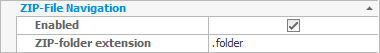
Currently ZIP files cannot be updated on the server - they are read only. This feature may be added to a future release.
See the filesystem settings for more details.