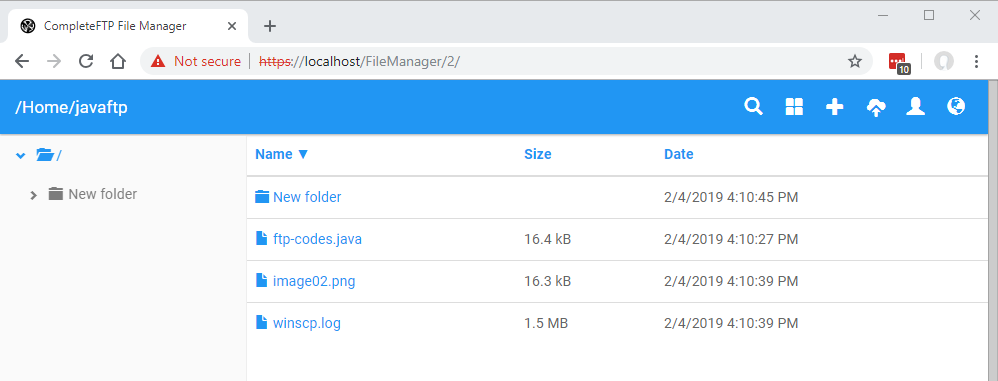
CompleteFTP supports HTTP and HTTPS (Professional and Enterprise MFT) and is a capable web-server in its own right. It includes two file-manager web-apps. The original file-manager, added in version 7.2, is similar in style to the Macintosh Finder application, and as such is suitable for desktop/laptop environments. The newer file-manager, added in version 12.0.0, is a more modern responsive web-app that works well both on computers and on mobile devices. Screenshots of both are included below:
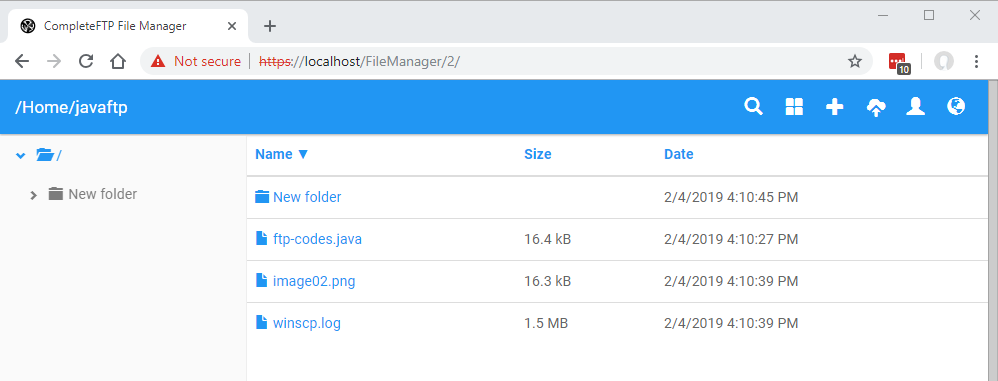
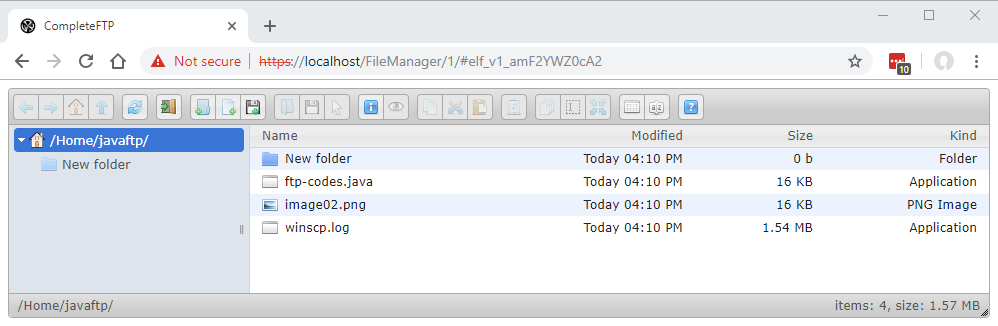
Pre-12.0.0 installations retain the original file-manager as the default web-app that a user will see when they've logged into CompleteFTP, whereas post-12.0.0 installations will use the new, responsive file-manager as the default web-app. This can be changed, however, both for each site, as a whole, or for each individual user.
To select a default file-manager for a site:
To select a default file-manager for a specific user
By default, the file-managers are available at the URLs, /FileManager/1 and /FileManager/2, but users are also redirected to their default file-manager when they access their home directories. If users have not authenticated, they will be prompted to do so by the standard browser authentication dialog. Once authenticated, the file-manager will be displayed.
Both file-manager web-apps are enabled by default, but can be disabled. To disable a file-manager, and go to the Settings/Sites tab. Go down to the HTTP/HTTPS section. Select the ellipsis (...) in the Web features setting and uncheck the file-manager you wish to disable. More details can be found here.
The original file-manager is based on the elFinder file manager, and is written entirely in Javascript. Accordingly, it can be modified (at your own risk!). The code can be found at C:\ProgramData\Enterprise Distributed Technologies\Complete FTP\FileManager\1 or the equivalent (depending on your OS). The elFinder website contains documentation, including client configuration options. Different languages are also supported.
The newer file-manager is a fork of the GitHub project, angular-filemanager. Our fork is available at github.com/EnterpriseDT/completeftp-filemanager. We greatly appreciate any pull requests that developers feel might be useful for other users.