Gateway users are an Enterprise MFT feature of CompleteFTP. Gateway users are users who are authenticated by a different server - often residing in a different location.
Gateway users are analogous to automatic Windows users - they permit the login of any user located on a remote machine (rather than the current machine) without having to manually add each user to CompleteFTP. The remote users must be accessible via FTP, FTPS or SFTP on the remote machine.
To authenticate users on a different server, a gateway authenticator must be configured as described here.
Users connecting via this method are subject to the settings of the "defaultExtension" user, which may be found in the Users panel (and by selecting "Show system users/foldes/sites" in the main form's Options menu).
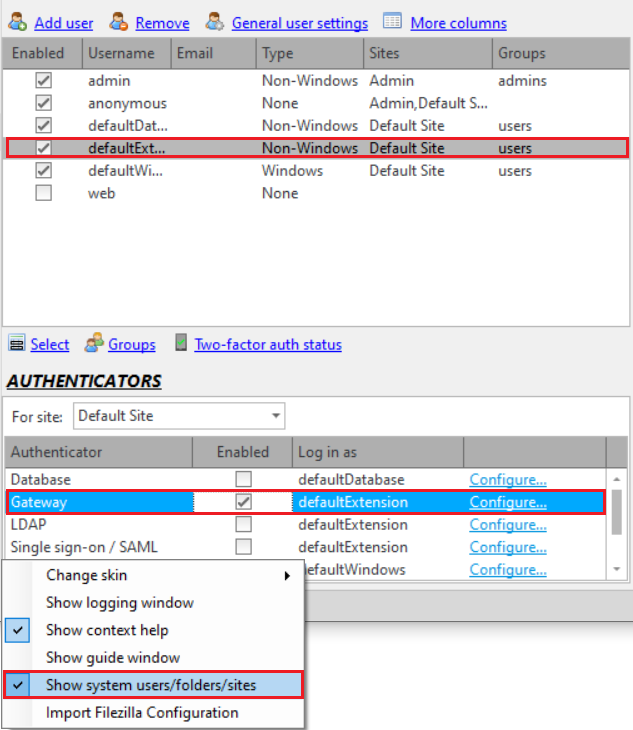
The administrator may, for example, enable only certain protocols for gateway user connections.
If gateway users are to access the remote filesystem that they are authenticated for, they need to change directory into a gateway folder or have their home directory set to the gateway folder corresponding to that server. In the latter case, the defaultExtension user must have its home directory set to the gateway folder. If the gateway folder set as the home directory is configured to use the gateway connection then each user authenticated on the remote server will get their own home directory on the remote directory (the same directory they would have if they logged into the remote server directory instead of via CompleteFTP).