A gateway folder is a directory on a different server to the current CompleteFTP server instance. It is basically a remotely mounted directory (analogous to a network share). This feature is only available in CompleteFTP Enterprise MFT.
Unlike normal network shares, gateway folders are specified by protocol - either FTP, FTPS or SFTP. This means that a remote folder from an SFTP or FTPS server can be accessed by logged in users as if it were a local folder on the CompleteFTP server.
So a user who logs into CompleteFTP via FTP is able to access the files on a different SFTP server if those folders are made accessible as a gateway folder. In effect, CompleteFTP does protocol translation. Some scenarios that are possible are listed here.
Gateway folders are created in the same way as other folders in the filesystem - via the Folders tab, and by choosing New root folder or new sub-folder - in CompleteFTP Enterprise MFT, there is a Gateway folder menu item.
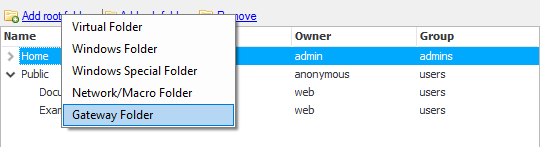
This brings up the Configure Gateway Folder dialog box.
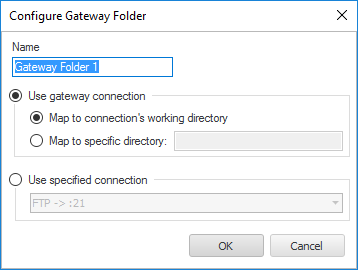
Two options are available when configuring the new gateway folder:
To use the gateway folder, users must change directory into it, or have the gateway folder set as their home directory.
Gateway users require the defaultExtension user's home directory to be set to a gateway folder
that uses the current connection (you can find defaultExtension user in Users panel by selecting "Show system users/folders/sites" in the Options menu at the bottom left of the window).