File system permissions
CompleteFTP comes with a rich file permissions structure that can be configured exactly as required. Having secure file permissions in place is essential to ensure that only those authorized to access certain folders and files are able to do so. Directory and file permissions help restrict access through our flexible folder properties panel, allowing our virtual file system to set permissions or alternatively for your Windows folders, allowing Windows permissions to take precedent.
Access control can even be transferred from Windows to CompleteFTP so that Windows permissions can be set using CompleteFTP non-Windows permissions. Access control for Windows users can be managed by CompleteFTP if the access control property of those users has been manually set to 'non-Windows'. It's also possible to restrict users to read-only access by setting the read-only property of those users.
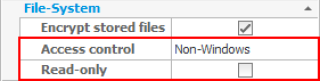
The permission system is similar to that used in UNIX-like systems, such as Linux and OSX. This system brings with it flexibility, simplicity and familiarity. Below you can see the range of options for setting permissions for non-Windows users:
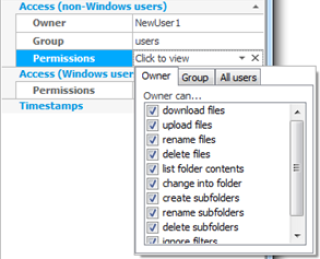
You can even hide folders using the hidden checkbox, so that a folder may be shown but not accessible, or it may be hidden but still accessible.