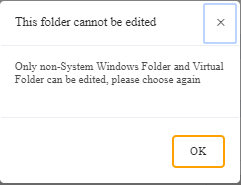To edit a folder the user should select the folder that they wish to edit. Once it has been selected, they should select the 'edit folder' button.
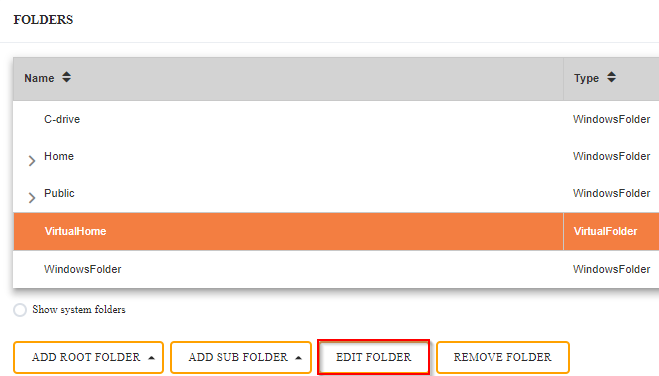
In the edit folder screen, the user will be able to change the name of the folder, change the drive destination where they want the folder to be located on the local machine, as well as change the user's permissions for the folder.
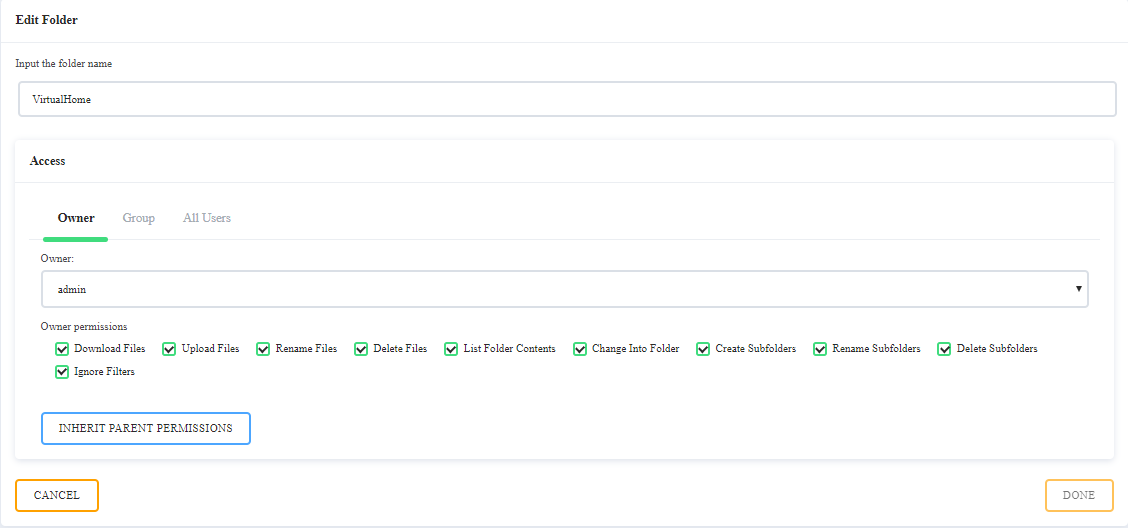
The user is only able to modify non System windows folders. This means that virtual folders cannot be modified; A dialog warning box will show that the folder cannot be edited.