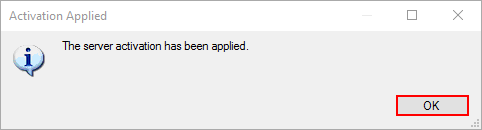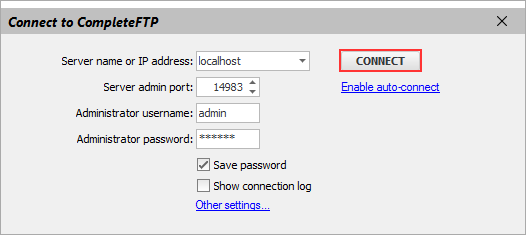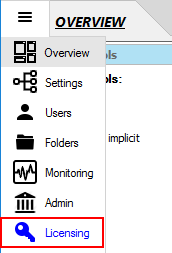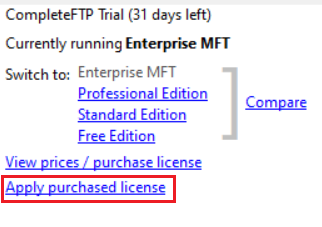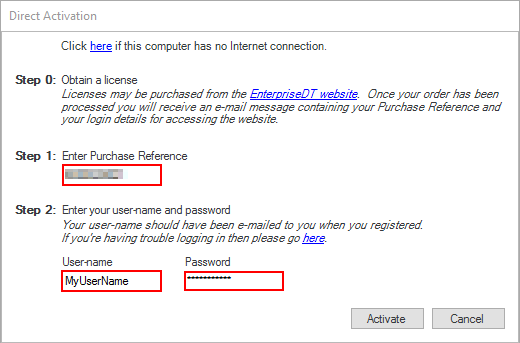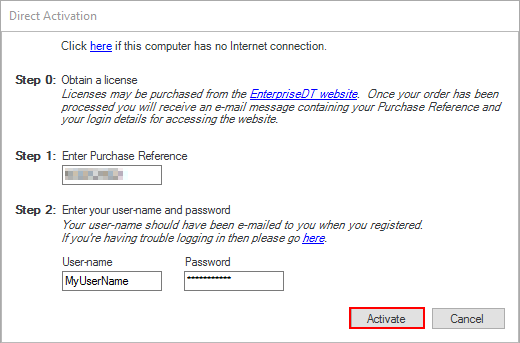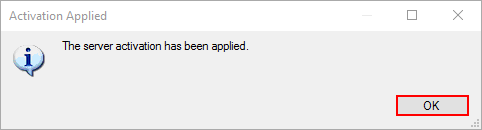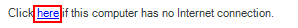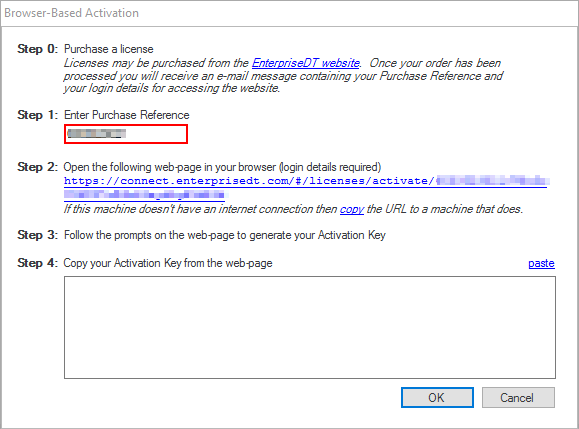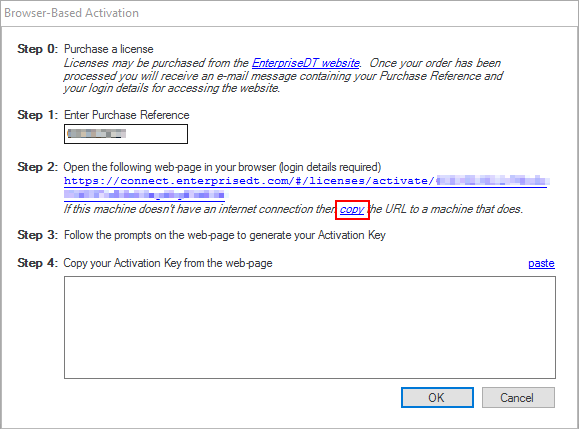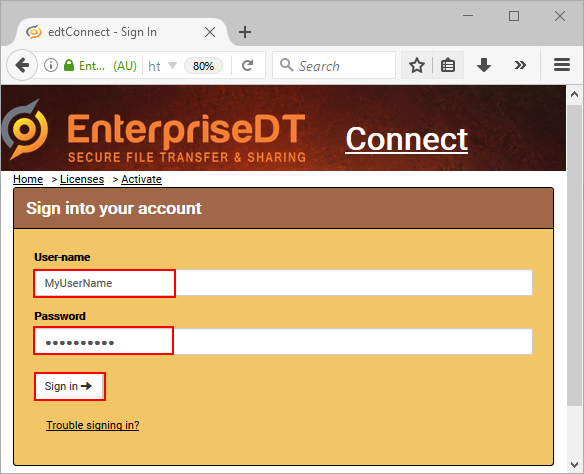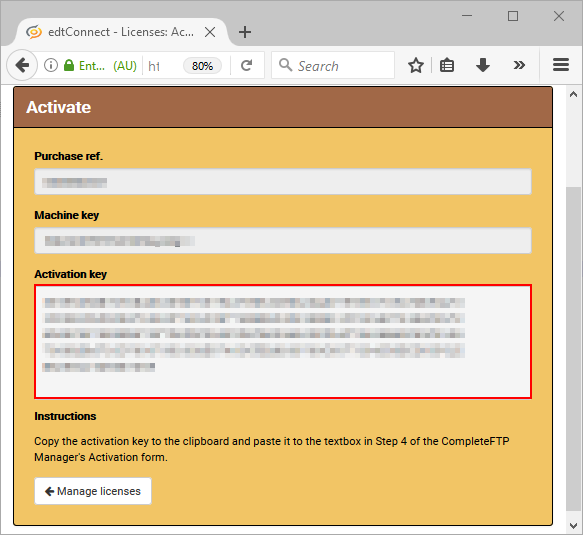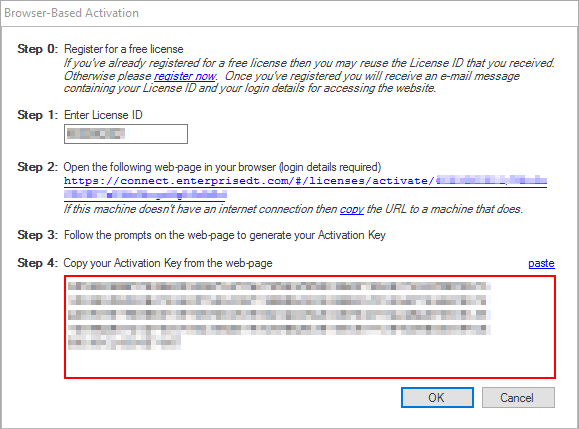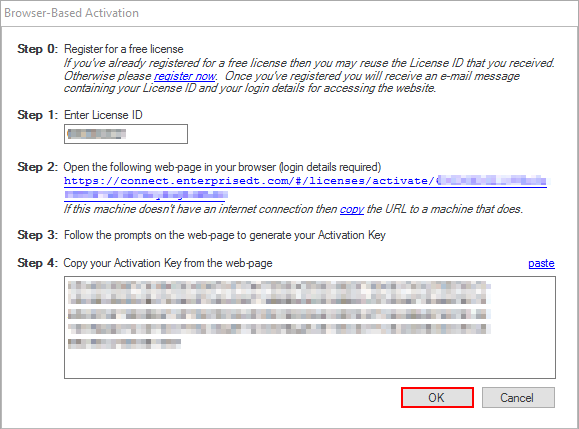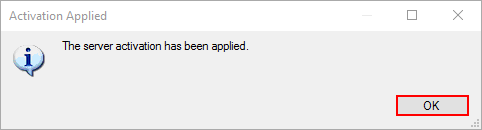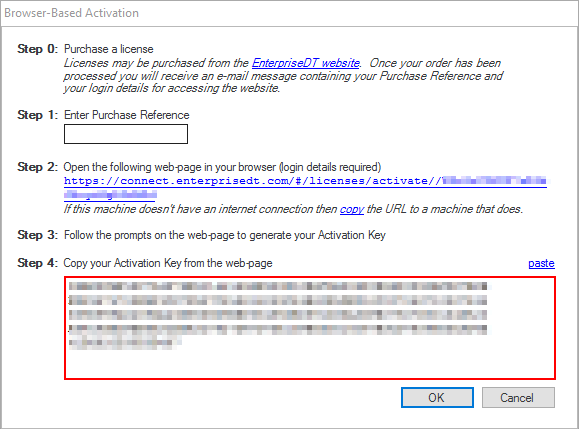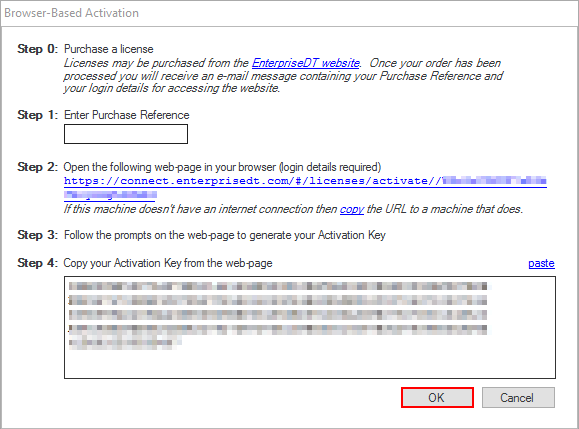Activate the paid editions
An installation of CompleteFTP Standard, Professional or Enterprise MFT can be activated via the Licensing
panel in the CompleteFTP Manager but first of all, you need to purchase a license. Licenses may be ordered from
the EnterpriseDT web-site.
Once your order has been processed, a message will be sent to the technical contact e-mail address which you provided.
This message will contain the Purchase Reference of your order, your user-name and a link which you can use to set
your password. You will need your password to activate your installation.
Once you have your password, please complete the following steps:
- Open CompleteFTP Manager and connect to your server.
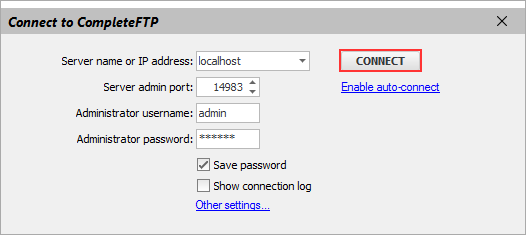
- Select the 'Licensing' menu item from the side-bar menu.
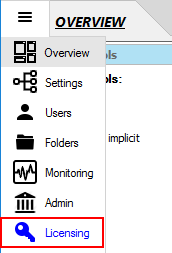
- Click the 'Apply purchased license' link.
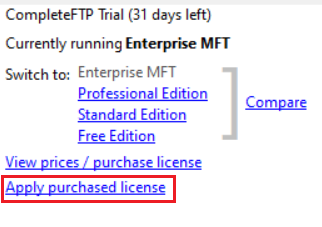
- If the computer on which CompleteFTP Manager is running has an Internet connection, then follow the steps below.
- Enter the Purchase Reference, user-name and password in the appropriate text fields.
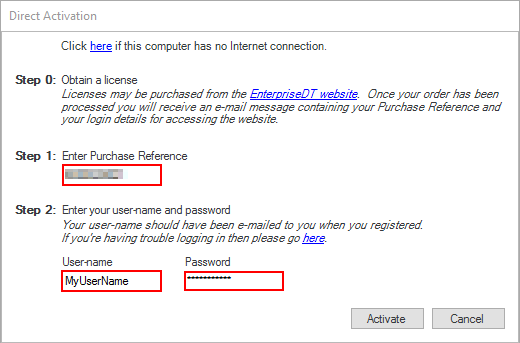
- Then Click the 'Activate' button.
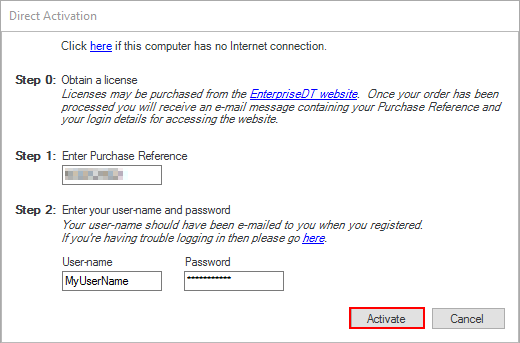
- Your server will have been activated within a few seconds. Click the 'OK' button when the notice appears.
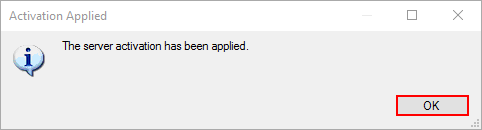
- If the computer on which CompleteFTP Manager is running has no Internet connection then follow the steps below.
- Click the 'here' link at the top of the 'Direct Activation' form.
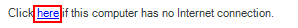
- Enter the Purchase Reference in step 1.
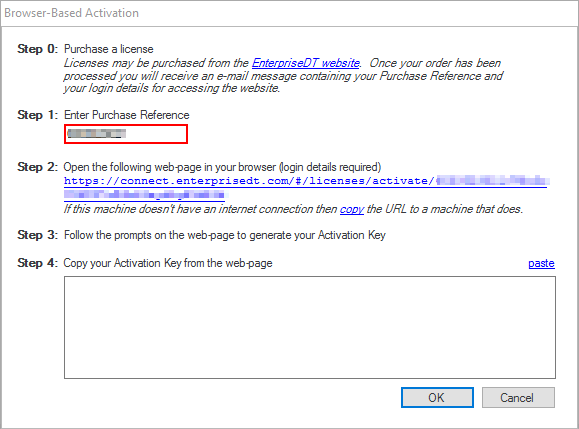
- Click the link marked 'copy' in step 2 to copy it to the clipboard.
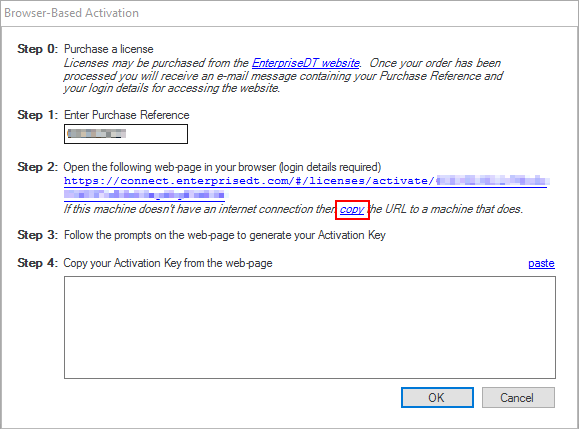
- Send the link to a computer that does have Internet access and open it.
- On the web-page that opens, enter your user-name and password. Then click 'Sign in'.
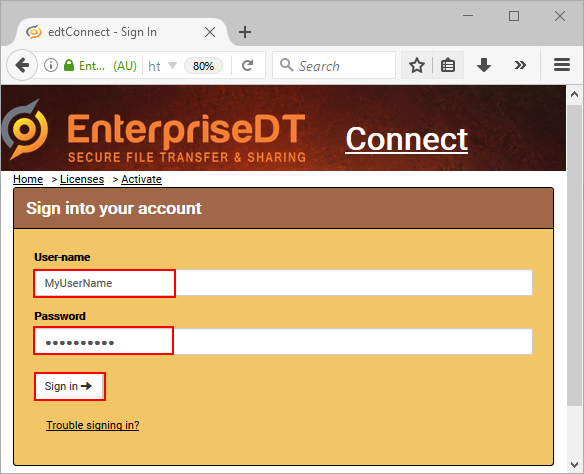
- Copy the Activation Key shown on the web-page to the clipboard.
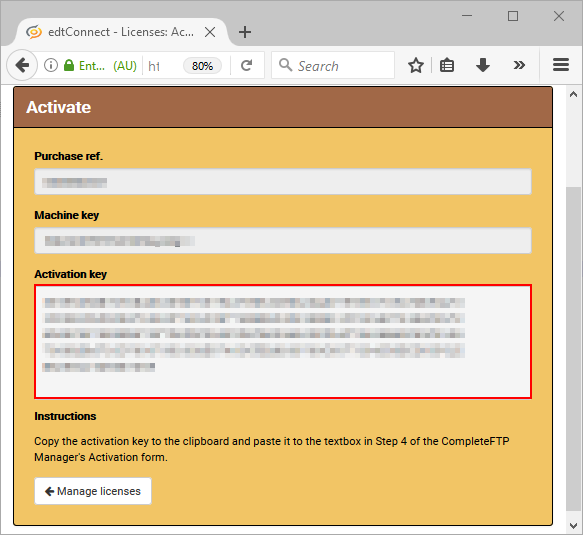
- Send the Activation Key to the computer that's running CompleteFTP.
- Paste the Activation Key into the field in step 4.
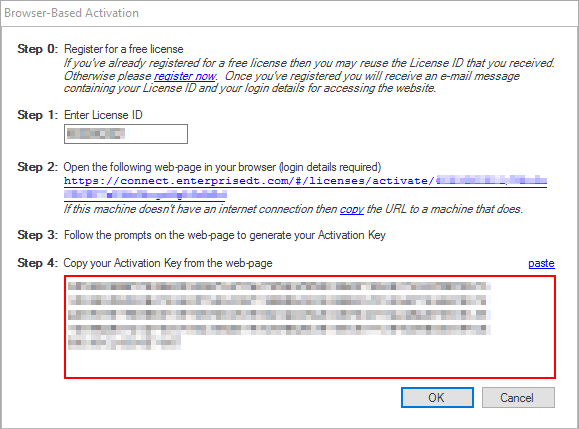
- Click 'OK' to complete activation.
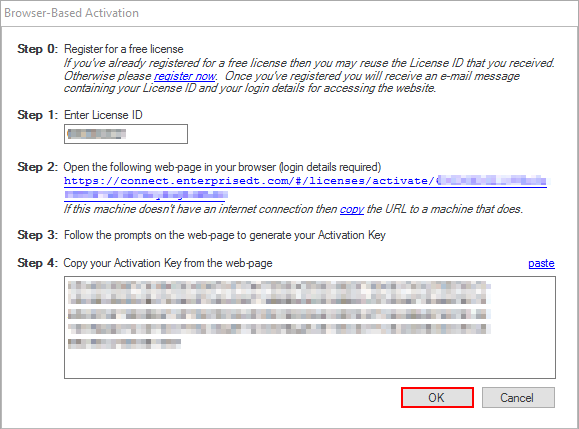
- Now, your server has been activated successfully. Click the 'OK' button when the notice appears.
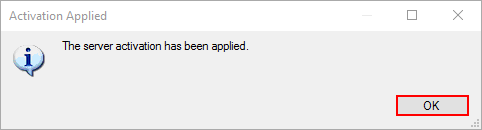
Activating with a Universal Activation Key (UAK)
If you've purchased a
corporate license
(for any paid edition) then you're eligible for a UAK. A UAK will activate any machine
without any need to connect to the EnterpriseDT website. Please e-mail sales@enterprisedt.com
to obtain your UAK.
Follow these steps to activate a server using a UAK:
- Run the CompleteFTP manager and connect to the CompleteFTP server instance that you wish to activate
(usually localhost).
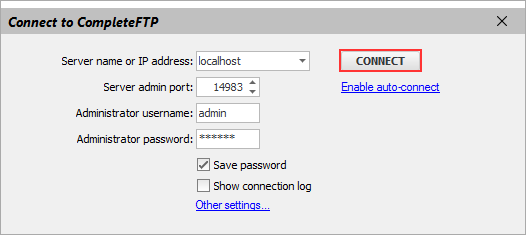
- Select the 'Licensing' menu item from the side-bar menu.
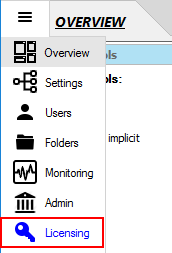
- Click the 'Apply purchased license' link.
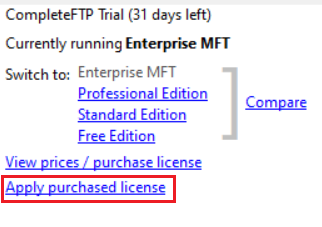
- In the 'Direct Activation' form, click the 'here' link at the top to open the 'Browser-Based Activation' form.
Do this regardless of whether or not the computer actually has an Internet connection.
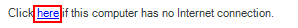
- Paste the universal AK you have been sent into the CompleteFTP manager in Step 4.
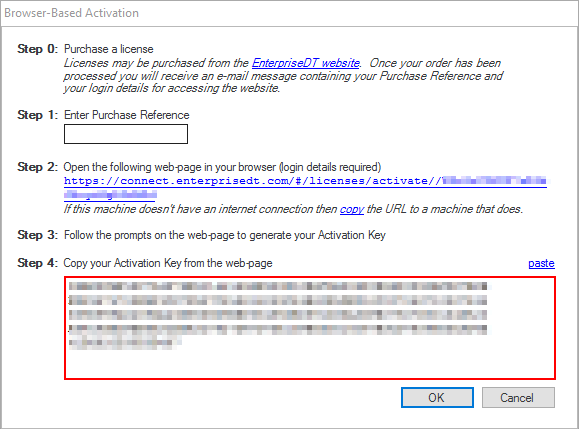
- Select the "OK" button.
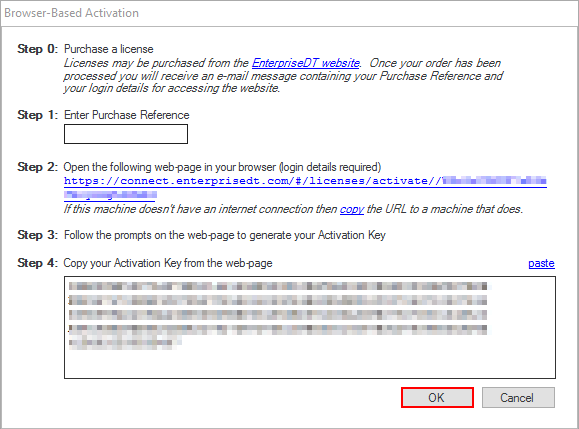
- It should now be activated. Click the 'OK' button when the notice appears.