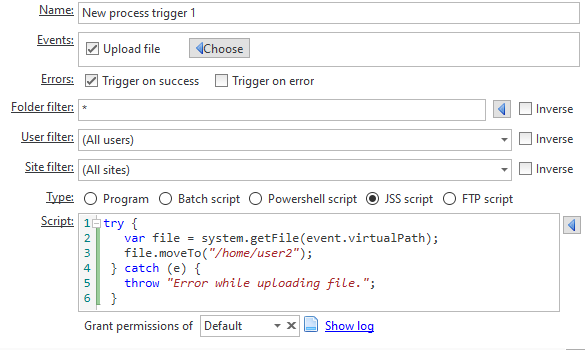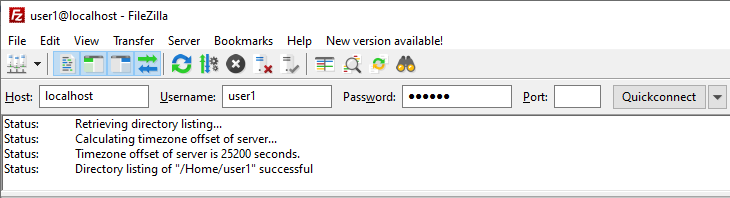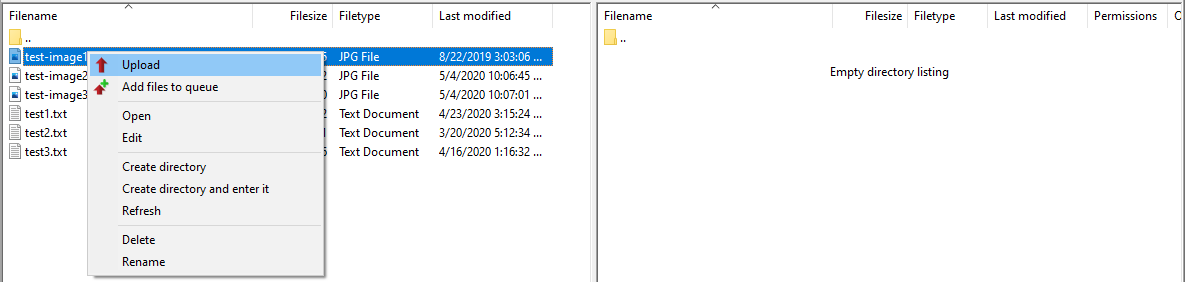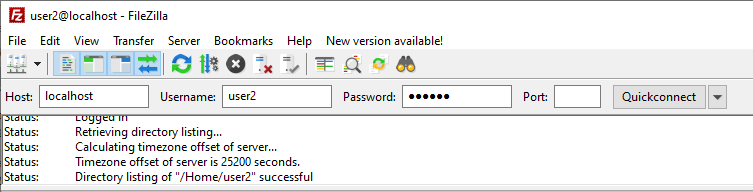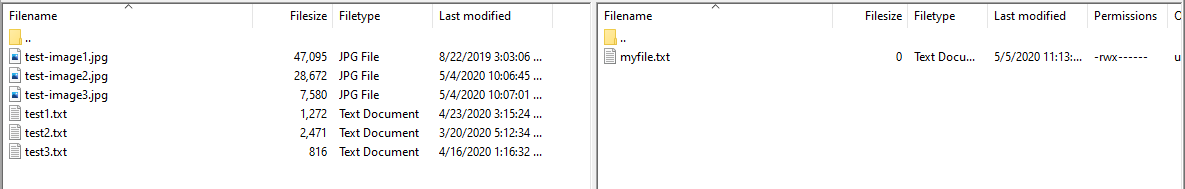Open the CompleteFTP Manager and select the Events tab. In the Process Triggers panel click on the Add button to add a new event.
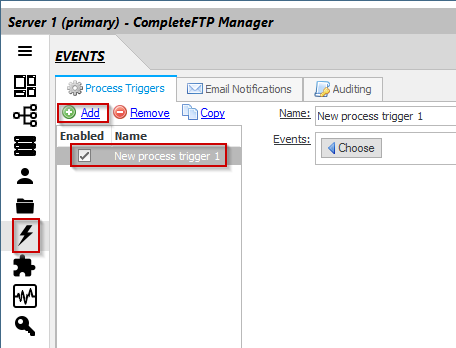
Choose the Upload file event.
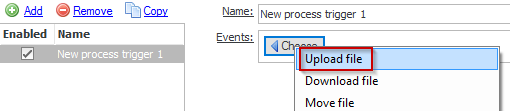
Check the "Trigger on success" box, then choose the JSS script and enter the script shown below:
try {
var file = system.getFile(event.virtualPath);
file.moveTo("/home/user2");
} catch (e) {
throw "Error while uploading file.";
}
This script will move myfile.txt from its current path (in this case is /home/user1) to /home/user2.
The process trigger should now look like this: