A CompleteFTP site consists of a related group of protocols and port numbers - for example the default ports for FTP on port 21 and SFTP on port 22 make up the "Default site" (below). Sites have their own settings, including public keys and certificates. Every installation of CompleteFTP supports at least two sites - the 'Admin site' and the 'Default site'.
As described above, the "Default site" consists of a group of protocols on their standard port numbers - FTP/FTPS on port 21, and SSH/SCP/SFTP on port 22 (and optionally HTTP on port 80 and HTTPS on port 443). These are the port numbers and protocols most often used, and generally will not need to be modified, although the port numbers can be changed if required. In the Standard Edition and Professional Edition, the default site is configured via the Settings panel.
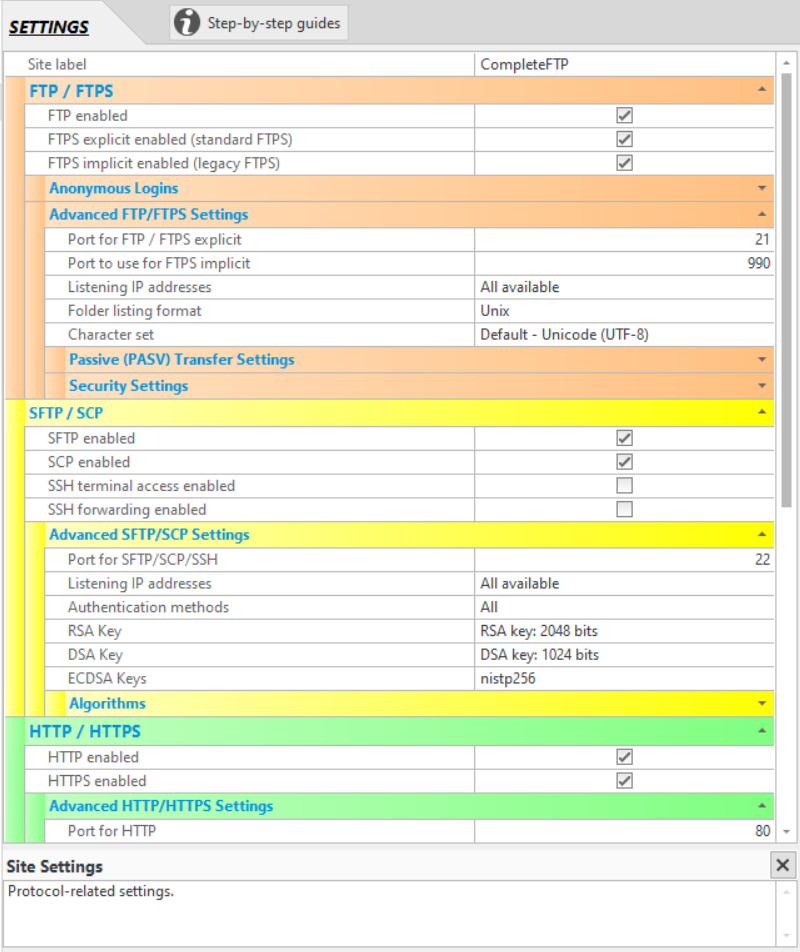
In Enterprise MFT, the default site is configured via the Sites panel.
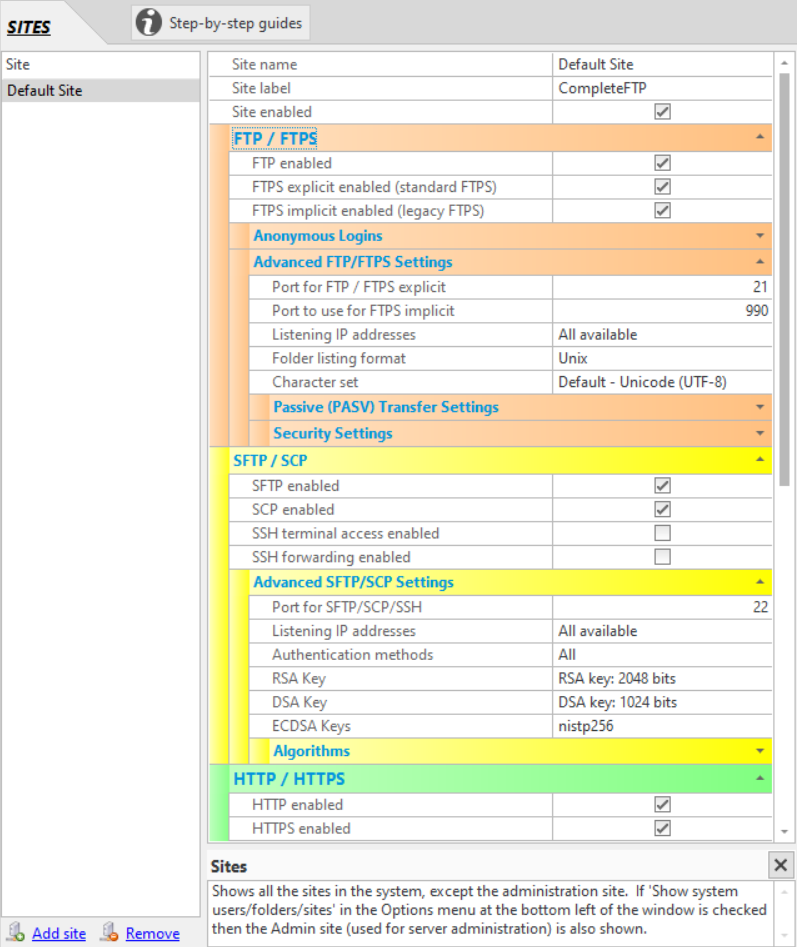
The "Admin site" is what the CompleteFTP manager connects to, to administer the server instance. By default the server listens on port 14983 for SFTP connections from the manager. The Admin site cannot be deleted (the server could not be administered). Settings should be changed with care - if the port numbers are altered administrators must be informed of the changes. In the Standard Edition and Professional Edition, the Admin site is configured via the Admin panel.
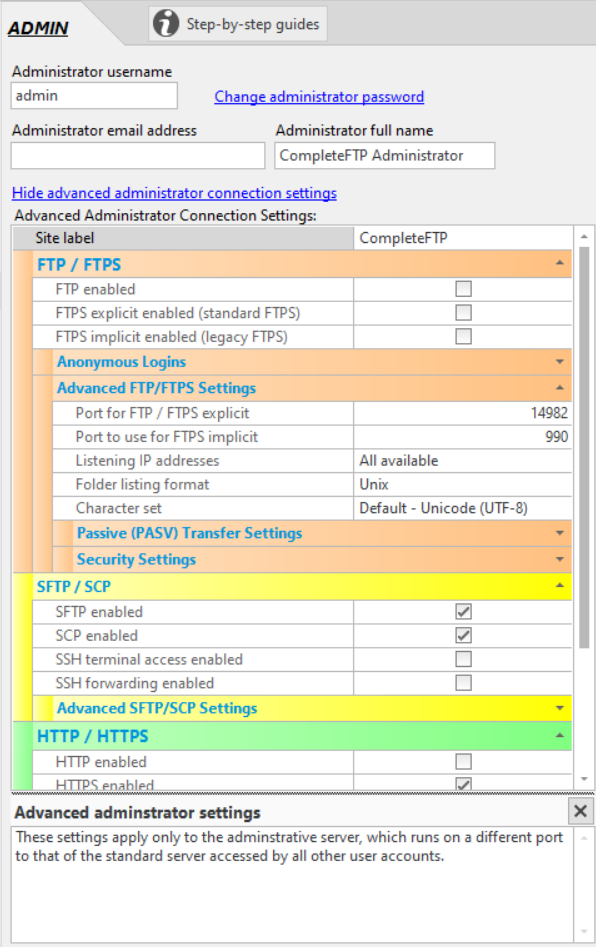
In Enterprise MFT, the Admin site is displayed in Sites by checking 'Show system users/folders/sites' in the Options menu at the bottom left of the window.
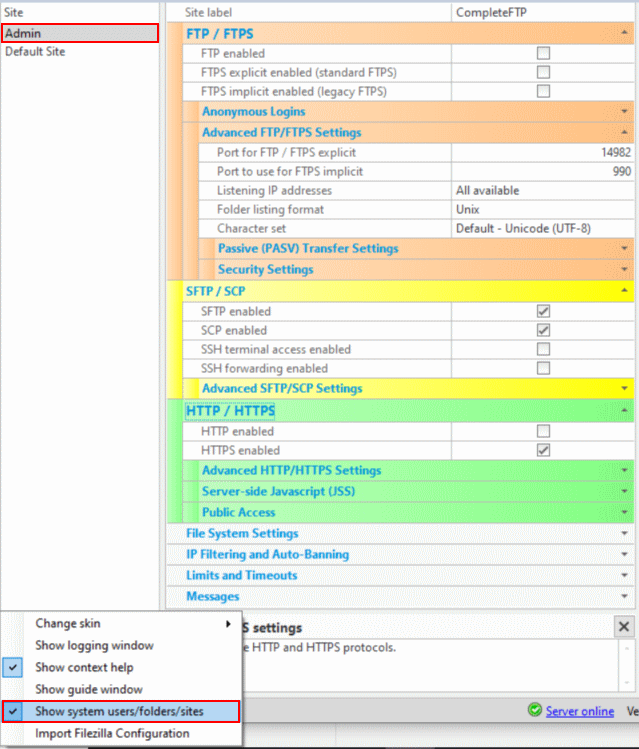
CompleteFTP Enterprise MFT supports the creation and administration of multiple sites.