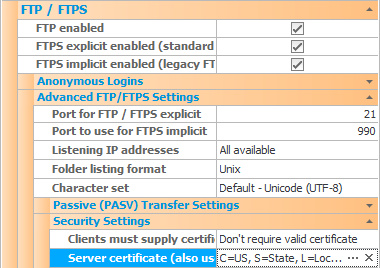
When using FTPS and HTTPS,
the server must have an SSL certificate installed. The certificate is an
integral part of how the secure connection is established.
By default, a server certificate is already installed. It can be viewed via the
Server certificate setting in the FTP/FTPS group of settings. Selecting the
"..." button (see below) will bring up the Server Certificate dialog box.
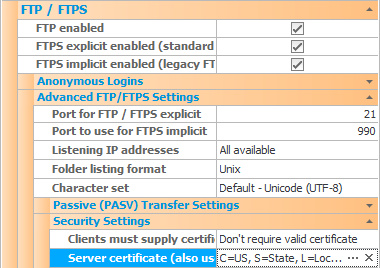
The default certificate has a Common Name (CN) of "localhost", and is a self-signed certificate. By convention, the CN is often set to the hostname of the server for use in server validation, and another self-signed certificate with the desired hostname as CN can be generated by selecting "Create a new self-signed certificate" (below). This will replace the existing certificate.
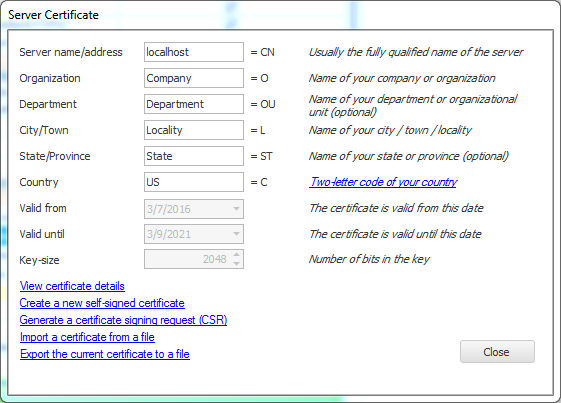
On production machines, certificates issued by a certificate authority (CA) may be required. If the server will be accessed from HTTPS or FTPS clients external to the organization (e.g. across the Internet) then a CA certificate is essential. Many organizations already have CA certificates issued and centrally controlled. Otherwise, you will need to purchase and install a CA certificate.