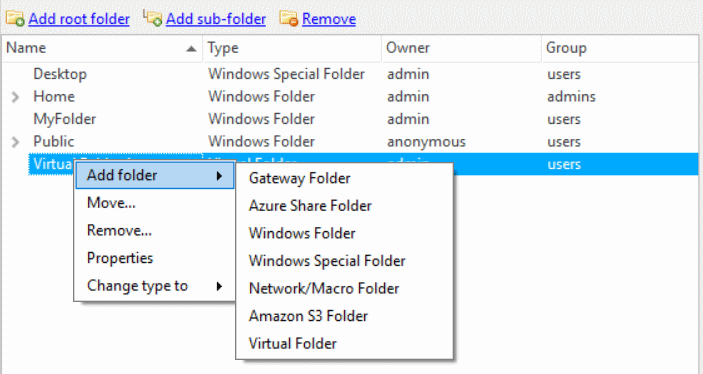Virtual folders don't physically exist. They are used to create virtual hierarchies of folders under which real folders can be placed.
CompleteFTP administrators should carefully plan out their folder structure, and create virtual folders as appropriate. For example, a virtual folder called 'home' might be created at the root level, by selecting "Add root folder" and choosing the 'Virtual folder' option, as shown below. Once created, its name may be modified from 'New Virtual Folder' by selecting this name and typing over it with the desired name.
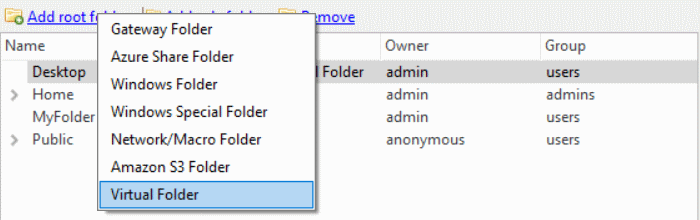
A virtual folder is of little use unless a real folder is one of its children. Right- clicking on the folder will display a New menu that allows creating of subfolders beneath the current folder, as shown below. For example, a Windows folder named after a user might be created here, so that it is under /home/username in the hierarchy - even though it may exist at a location such as D:\Users\username\ftphome on the disk.