Often, it is desirable to add multiple users at the same time rather than one by one. This can be done for non-Windows users by selecting Add user and choosing the Multiple non-Windows users menu item.
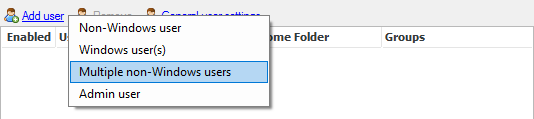
This displays a dialog that allows multiple non-Windows users to be inputted by various means (displayed below).
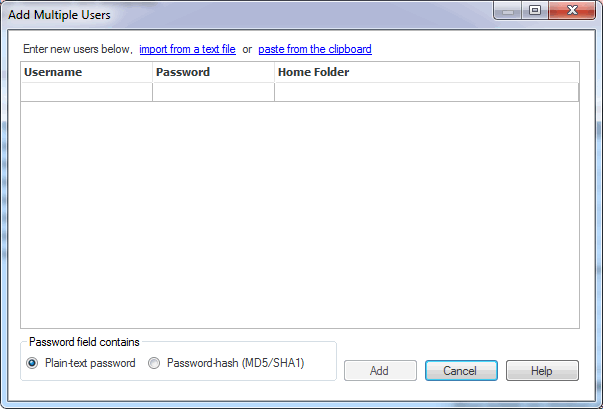
Users can be explicitly typed in, imported from a text file, or pasted from the clipboard. For the latter two cases, the text file or clipboard data needs to have a user per line, and fields must be separated by commas or tabs. The first field contains the username, the second field the password, and the third field the Windows path of the home folder. Both username and password fields are mandatory. If the password is supplied as an MD5 hash rather than plaintext, then the MD5 radio button should be selected.
Finally, if the administrator has created any groups, they are displayed and can be checked so that all added users are members of the checked groups.